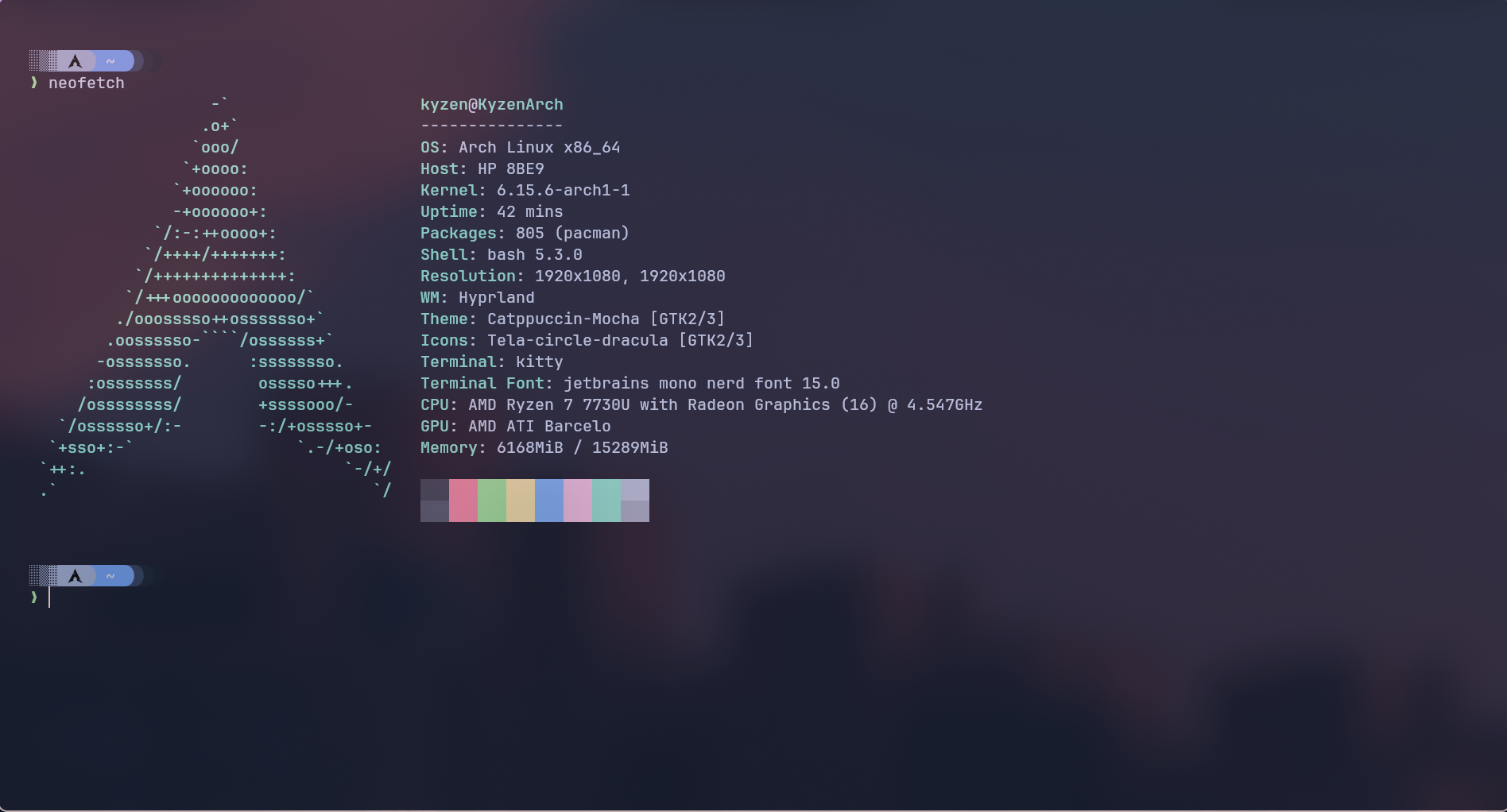Ricing My Workflow: Arch Linux + Hyprland Hyde#
Ever since I first tried Linux, I’ve been hooked on how much control you get. My journey started with Debian — stable, clean, and easy to use. But after a while, I wanted something more:
More minimal
More secure
More customizable
So naturally, I landed on Arch Linux.
Why Hyprland Hyde?#
I didn’t want to start my ricing journey completely from scratch — spending hours setting up configs and guessing which bar or compositor to use. That’s where Hyprland Hyde came in.
Hyde gave me:
A pre-configured desktop to start from
Clean, modular configs (no bloated rice mess)
A beautiful tiling setup that I could tweak easily
I just opened the config files, changed a few keybindings, adjusted the wallpaper and layout, and boom — my own custom desktop.
Tools I Use#
Here’s my current workflow stack:
WM: Hyprland
Bar: Waybar
Terminal: Alacritty
Shell: Zsh + Starship
Launcher: Rofi
Theme: Nord (for now)
Screenshots#
Main Desktop |
Rofi Launcher |
|---|---|
|
|
Neofetch + Terminal |
|---|
|
Why I’m Sticking With It#
It boots fast
It uses barely any RAM
It looks great and keeps me focused
I know exactly what’s running and why
No bloat. Just my system, my config.
What’s Next?#
I’m thinking of:
Adding mako for notifications
Trying Foot terminal
Creating a theme from scratch
Publishing my dotfiles when I feel confident
If you’re thinking about switching to a riced Linux setup, I honestly recommend this path:
Arch + Hyprland Hyde = great starting point + infinite customization potential.